Mobile check deposits, available through our mobile app, save you time and a trip to the office by allowing you to snap pictures of the front and back of your check and deposit remotely, no matter where you are or what time it is!
Many members already enjoy the convenience of depositing checks up to $5,000 with our mobile app. Below are some tips and reminders about using the mobile deposit feature:
Endorsements: Make sure that you’re endorsing the check correctly! We need your signature, “for mobile deposit at Capitol View,” and the date. See the example below:
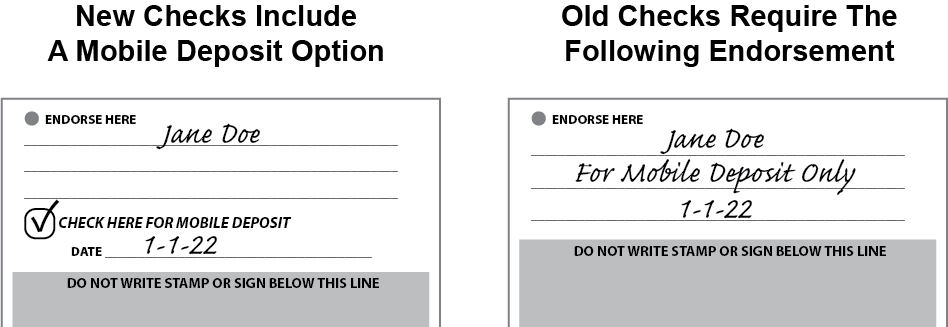
Hold on Funds: A two-business-day hold is placed on the funds of the check.
Keep the Check: Occasionally an check image is insufficient or the check is endorsed incorrectly. On these occasions, the deposit will not go through—even if you have a confirmation from the app. Keep your check for 30 days, just in case! Once attempted, the system won’t accept a rejected check, but you can always bring it into our office.
 Alyse Garcia
Alyse Garcia
Member Service Representative
alyseg@capview.com

